Asynchronous JavaScript: The Event Loop
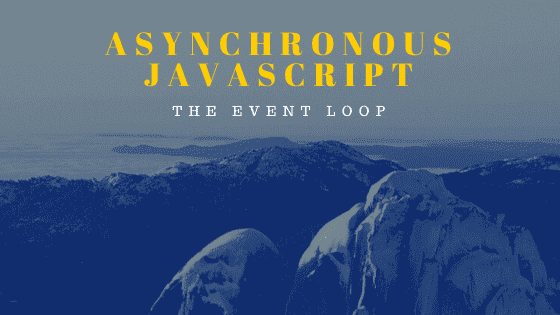
If you’re talking about Asynchronous JavaScript, it’s really important to understand the event loop and how things work under the hood.
Let’s take an example to understand a simple asynchronous operation in JavaScript.
setTimeout(() => {
console.log("Hello")
}, 1000)
console.log("Me first")
//me first
//Hello
setTimeoutis a browser API that executes a piece of code after a specified time interval like 1000ms, 2000ms, etc. You can read about it in detail here.
The order of execution will be me first and then Hello- because of the non-blocking nature of JavaScript.
We all know that JavaScript works on as single thread, also known as the main thread. In case of async scenarios like waiting for some seconds to complete a task, the main thread needs to be blocked— but that’s not really how JavaScript works. Let’s dig into it!
- When
setTimeoutis called, a timer fires up in the browser. In our case, the timer expires in 1000ms. This timer has a reference to our callback function. In order for the cb function to be executed, it needs to be pushed to the call stack. CallStack is a data structure that keeps track of functions and the order in which they are executed.
- When our timer finishes in the background, the callback function is ready to get executed, but before that, it doesn’t really get pushed to the call stack directly. Instead, It gets queued to the callback queue. Now, the control shifts to the event loop.
- Event loop is a process that checks whether the call stack is empty or not. If it’s empty, the event loop takes out our function from the callback queue- or deques it- and pushes it to the call stack. Now, the function gets executed and prints out “Hello”. The event loop just sits between the call stack and the task/cb queue.
Coming back to our example again, JavaScript encounters the first line; Oh! It’s a setTimeout, we’ll have to wait for it to finish in the background. Meanwhile, jump to the next line which reads console.log("Me first"). So it just logs that out. After, it logs “Hello”.
Similarly, if we take this example, the result will still be the same!!
function sayHello() {
console.log("Hello")
}
function meFirst() {
console.log("me first")
}
setTimeout(sayHello, 1000)
meFirst()
//me first
//hellosetTimeoutis invoked; it goes to the Web API land where the timer runs.- Meanwhile,
meFirstfunction is pushed to the stack, prints ”me first”, and gets popped off. - Timer completes, the cb
sayHellogets queued to the callback queue/task queue. - Now, the call stack looks empty because
meFirsthas already been popped off. - So, event loop pushes the cb
sayHelloto the stack. - ”hello” gets printed.
If you want to visualize, you can check out for yourself how the event loop is working- here.
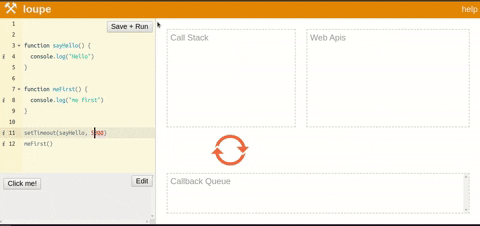
Thank You for reading this article. Follow me on Twitter for more updates.

